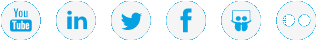Configure Data Expiration Settings in Vision
Use Data Expiration Configuration to define the amount of time that Vision retains data collected from monitored devices. Any data that is older than a specified age is expired and removed from the Vision database, and this information is no longer available for reporting.
When configuring data-retention time periods, keep in mind that aggregated values are retained in the Vision database for a predefined time:
- 15 minute values are retained for 6 months
- 1 hour values are retained for 12 months
- 1 day values are retained for 18 months
Note: You must be an administrator to configure data expiration settings.
- On the Vision Configuration menu, click Data Expiration to display the Vision Data Expiration Configuration dialog box.
Figure 1: Vision Data Expiration Configuration Dialog Box
- Define data expiration values for the following, as needed:
- In the Replication Summary Lifetime field, enter the number of days to retain replication summary values.
- In the Scalar Data Lifetime field, enter the number of days to retain Scalar library data.
- In the vmPRO Value Lifetime field, enter the number of days to retain vmPRO values.
- Click Save to save the settings.